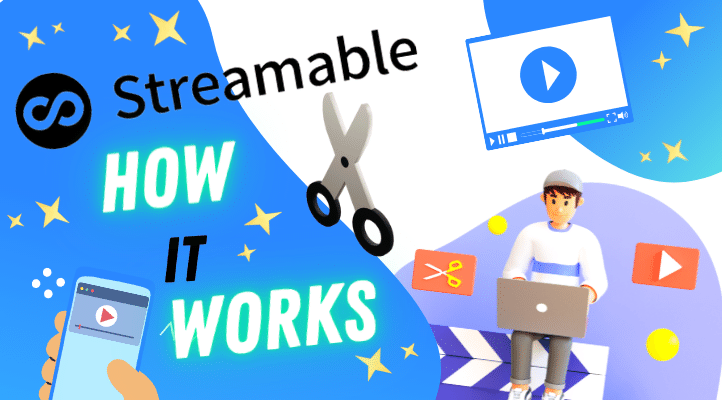
What is Streamable? It is an online tool that you can use to edit pre-recorded videos down to a just few seconds or some few minutes, clip them for different social networking sites, remove the sound, host, and then share them. So, how does it work? You will learn more about it in this review.
Let’s get started with it since it’s a fantastic free tool for you to utilize while you’re dealing with video. So this is what they refer to as the streamable.com dashboard. You may either paste a youtube link, or you can upload a video directly to the site.
To save time, I’m going to make use of a video that I’ve already produced. Using your smartphone to record a video and then edit it online is an example of something you could execute.

A Review of the Streamable Platform
As soon as you drag and drop something, streamable will transfer it to their site. It’s worth repeating that this is a free tool, with the option to purchase a paid plan for more features. The free membership allows you to do quite a bunch with the few resources available. Once the video has been posted, you will be able to see a URL that you can use to share it with others.
You won’t have to make a youtube channel or anything like that; this is another alternative if you don’t want to go through the hassle of creating a youtube channel and simply want to submit a video someplace so that you can share it with others quickly and easily. You would just copy it, and the URL would be saved to your clipboard as a result.

Using Streamable to Crop Videos
I’d like to discuss cropping using Streamable in the following paragraphs. We may stop the video to double-check that we’re in the correct position before continuing. Let’s imagine I want to use this video on some sort of social media platform, and I want to crop it into a square shape for use on Facebook or Instagram, for example.
Suppose there was anything on the left that you don’t want to be included because it was too personal, you can remove it from the recording.
Streamable allows you to really shape the video the way you want to. Sometimes there might be a title or text at the bottom, I can take that out or some logos or something on the left and right that could be taken out as well with this crop tool. We can cut out the pauses and mistakes made and just come up with a regular video.

Editing audio in a video with Streamable
The next topic on which I’d like to speak is sound. There are a couple of things you might do to reduce the amount of noise in your productions. For starters, switch off your air conditioner while you’re making your video. Close any doors or windows that could be letting in outside noise, and turn off any ceiling fans that might be producing a different sound.
If you don’t want to hear any voice, you can turn off the sound. After taking a video with your phone, you may use this URL to embed it, which means displaying it on a website or on another platform that you can access from your computer or smartphone.
We can go back to the Streamable dashboard and make adjustments to the video once it has been finished. If you’ve just decided that you only want this recording for social media and that will be using it on Facebook or Instagram, you’ll want to crop it to a square size before continuing.

✚ What are the settings options?
Unlisted – Anyone who has the URL to the video can watch it even if it is not listed. It is not possible for the video to include a reference to your open profile.
Public – In the public profile, the video will include a hyperlink to your open profile and will be displayed on open to public mode.

✚ Will advertisements appear on my videos?
If you subscribe to the Pro or Business plans, your videos will never include advertisements. Once your contents are shared, advertisements will display next to them if you are using the free plan.

✚ How long are videos kept on the server?
On the paid plans, Pro or Business, recordings are only erased if you specifically request. Videos are erased after 90 days if you are using the free account.

Video quality, Analytics, and Privacy
Your video will be played in 720 high definition, and if you upgrade, you will be able to access a better definition quality up to 4K pixels wide. Another option that you might utilize is to modify the thumbnail image.
Because Streamable is a video hosting service, you may host the video on the platform for free for a period of 90 days. It also provides analytics, similar to those provided by YouTube, so you can analyze how many people have seen your content, where people are dropping off and stopping viewing, and other such information.
There’s also the basic concern about privacy, whether you want to keep the video secret or only share it with the individuals you specifically want to watch.

Streamable Works well if you need to Crop Videos
It also allows you to download the video, which means that once you’ve done editing it and making the necessary adjustments, you can simply download it from the website. The platform provides it to you in the form of an mp4 file, which will appear in your downloads folder once you have completed receiving it.
In conclusion, this review demonstrated how Streamable works. You can use it simply by uploading a video or pasting a youtube URL, and you can perform a wide range of edits on your video, including eliminating sound, cropping for social media, formatting, shortening it, clipping it from its beginning to its end, sharing by copying the link and downloading the video.
As you’ve seen, there are a plethora of options available when exploring the Streamable web page. Have fun!

✓ Popular…
☰ How To Create Engaging Videos ⇗
☰ 11 Tips to Produce More Effective Videos ⇗
☰ Vimeo Alternative Offering Lifetime Deal ⇗
![]()
